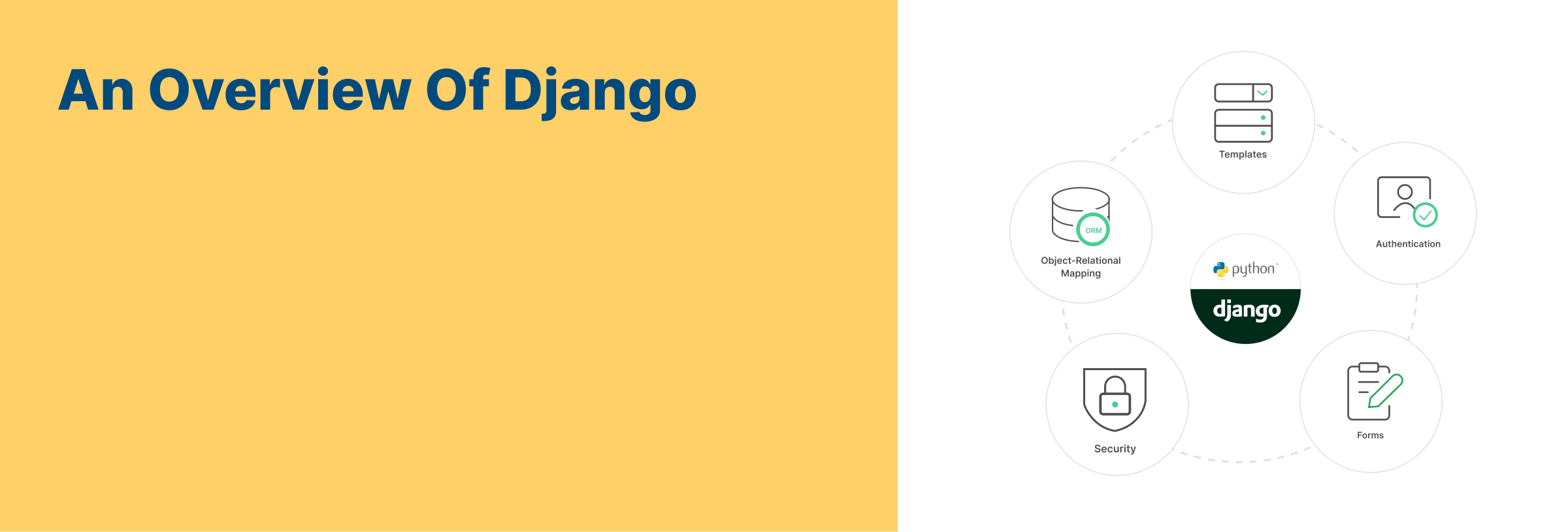Search engine
An Internet search engine is a web-based tool (a software) that is designed to search the content of web pages and to find particular information on the Internet.
Some popular search engines
- Bing
- Baidu
- Yahoo!
- Yandex
- Ask.com
- DuckDuckGo
Security Issues on the Internet
Internet security issues
Although Internet led to many benefits, it also poses a greater potential for security threats.
The common Internet security issues
- Hacker – refers to a person who can gain unauthorized access (break into) to a computer or a network to commit crimes.
- Some things a skilled hacker can do to your computer:
- Hijack your usernames and passwords;
- Gain access to the personal information (credit card numbers, bank account, social insurance number, etc.);
- Steal, change, exploit, sell or destroy data;
- Damage or bring down systems;
- Hold those system hostages to collect ransom.
- Malware (short for malicious software) – a software that is designed to damage, disrupt, or infect computers.
- Malware can gain unauthorized access to a computer and continuously run in the background without owner’s knowledge.
- Malware is a single term that refers to all the different types of threats to your computer safety such as virus, Trojan horse, worm, spyware, etc.
- Computer virus – a specific type of malware that is designed to replicate (copy) and spread from one computer to another.
- A virus can make a copy of itself over and over again.
- A virus can spread from one computer to another through email, removable storage devices, networks (e.g. internet messaging services, download infected files …), etc.
- A virus can damage your computer by corrupting system files, sending spam, stealing data and personal information from your computer, destroying data, deleting everything on your hard drive, etc.
- Trojan horse(or Trojan) – a type of malware that looks harmless but can damage, disrupt, steal data on your computer.
- A Trojan misleads users of its true intent.
- A Trojan may claim to get rid of your computer viruses but instead introduces viruses onto your computer.
- A Trojan can take the form of an innocent-looking email attachment, download, etc.
- Worm – it is similar to a virus (a sub-class of a virus). It is designed to quickly self-replicate and spread copies of themselves from one computer to another.
- The key difference between a virus and a worm is that a virus needs human action to replicate, whereas, a worm doesn’t.
- A virus only spreads when a user opens an affected file whereas a worm spreads without the use of a host file.
- Phishing – a scammer uses deceptive emails or websites and tries to obtain valuable personal information (i.e., username, password, account number, etc.).
- Phishing is a common online scam used by cyber criminals.
- A scammer may use a deceptive email or website appearing to represent a legitimate firm.
Prevent Cyber Threats
Tips on how to prevent malware from infecting your computer
- Backup files and store in different locations.
- Don’t open any suspicious / unknown emails or the websites. The second part (the part after the @ ) of an email / website address should represent the company that owns the email / website (domain).
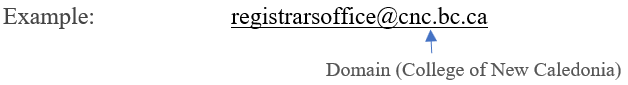
- Don’t download an unknown or a suspicious attachment (document, picture, music, game, video, etc.).
- Do not call fake tech support numbers (tech support scams). If you get pop-up window from fake companies offering to help you with a malware infection, don’t call the number.
- Use a secure and strong password (unique, hard to guess, etc.).
- Install anti-malware / virus software (keep it up to date).
Some free antivirus software:
- Comodo Free Antivirus
- AVAST Free Antivirus
- AVG Antivirus Free
- Avira Antivirus
- Bitdefender Antivirus Free
History of web search engines
- Archie: Developed in 1990 by Alan Emtage, Archie was one of the earliest search engines. It indexed FTP archives to create downloadable directory listings.
- Veronica and Jughead: These were similar to Archie but focused on indexing Gopher protocol sites, which were popular before the web became widespread.
- WebCrawler: Launched in 1994, WebCrawler was the first full-text web search engine. It allowed users to search for any word within web pages.
- Yahoo! Search: Yahoo! began as a web directory in 1994, but it developed its search engine capabilities over time. Yahoo! Search became one of the most popular search engines in the late 1990s and early 2000s.
- AltaVista: Developed by Digital Equipment Corporation in 1995, AltaVista was one of the first powerful full-text search engines. It pioneered many search features, including advanced search syntax and multilingual search capabilities.
- Google: Founded in 1998 by Larry Page and Sergey Brin, Google quickly became the dominant search engine due to its innovative PageRank algorithm, which ranked search results based on the number and quality of links pointing to a webpage.
- Bing: Launched by Microsoft in 2009, Bing is the successor to Microsoft’s previous search engines, including MSN Search and Live Search. Bing introduced features like left-hand search navigation and integration with Microsoft products.
- DuckDuckGo: Founded in 2008, DuckDuckGo differentiates itself by emphasizing user privacy. It doesn’t track users or personalize search results, making it popular among privacy-conscious users.
- Baidu: Baidu is the leading search engine in China, founded in 2000 by Robin Li and Eric Xu. It dominates the Chinese market and offers services similar to Google, including web search, image search, and maps.
- Yandex: Yandex is the leading search engine in Russia, founded in 1997 by Arkady Volozh and Ilya Segalovich. It offers a wide range of services beyond search, including email, maps, and cloud storage.