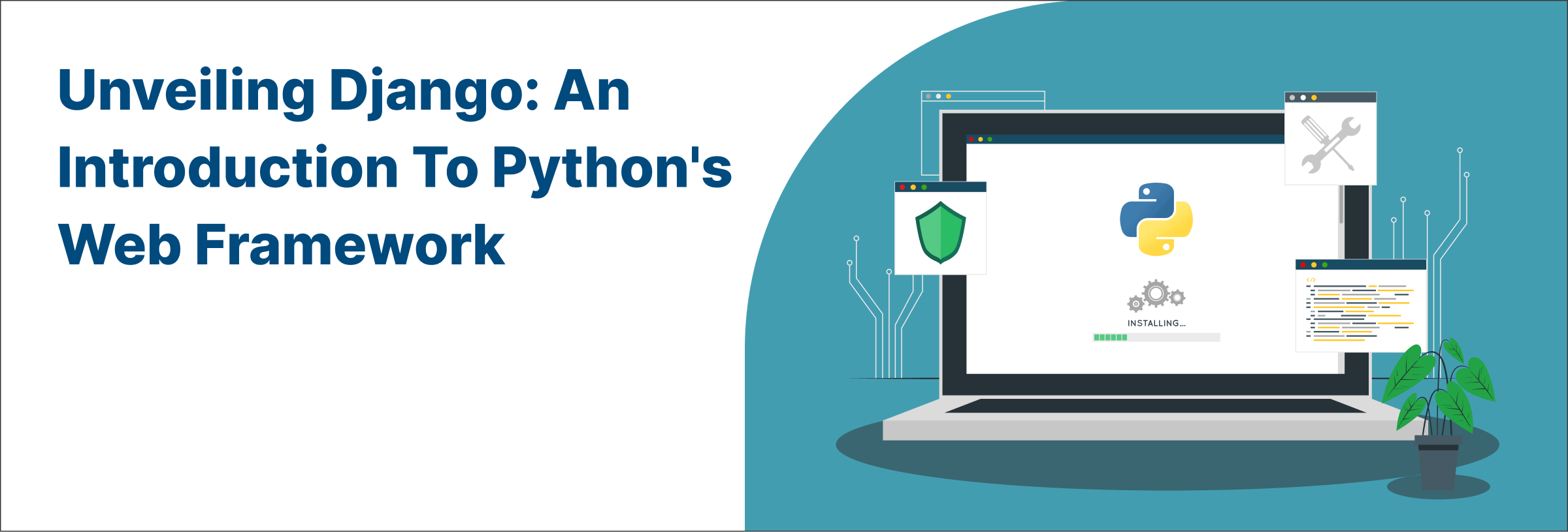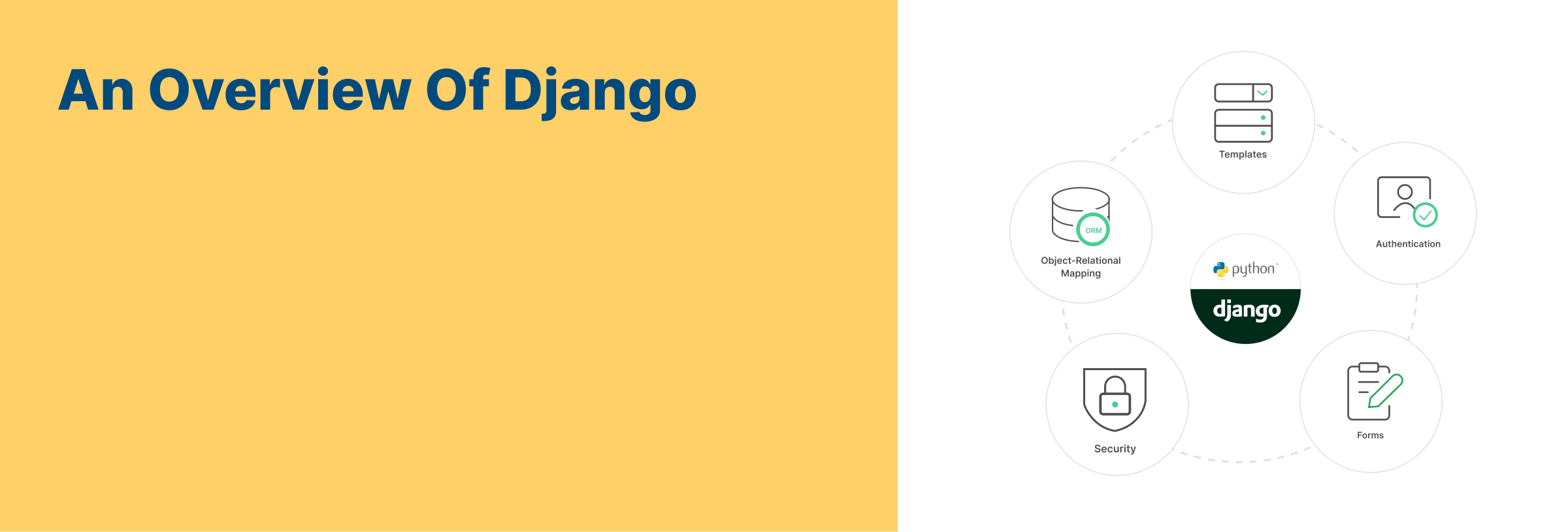Unveiling Django: An Introduction to Python’s Web Framework
Introduction: In the vast landscape of web development frameworks, Django stands out as a robust and versatile tool for building web applications with Python. In this introductory guide, we’ll delve into the fundamentals of Django, exploring its core features and highlighting its benefits for developers.
What is Django? Django is an open-source web framework written in Python that follows the Model-View-Template (MVT) architectural pattern. It provides a structured approach to building web applications by emphasizing reusability, modularity, and rapid development.
Key Features of Django:
- ORM (Object-Relational Mapping): Django’s ORM simplifies database interactions by allowing developers to work with database models using Python objects.
- Admin Interface: Django includes a built-in admin interface for managing application data, which can be customized to suit specific project requirements.
- URL Routing: With Django’s URL routing mechanism, developers can map URLs to views, making it easy to define application routes and handle user requests.
- Template System: Django’s template engine enables the creation of dynamic and reusable HTML templates, facilitating the separation of logic and presentation.
- Form Handling: Django provides powerful tools for validating and processing HTML forms, streamlining user input management.
- Security Features: Django offers built-in protection against common web security threats, such as SQL injection, cross-site scripting (XSS), and cross-site request forgery (CSRF).
- Authentication and Authorization: Django simplifies user authentication and authorization with built-in authentication modules and customizable permission systems.
Getting Started with Django: To begin using Django, developers typically follow these steps:
- Installation: Install Django using pip, the Python package manager.
- Project Creation: Create a new Django project using the django-admin command-line tool.
- App Creation: Generate Django apps within the project structure to encapsulate specific functionality.
- Configuration: Configure database settings, URL routing, and other project-specific configurations in the settings.py file.
- Development Server: Start the Django development server to test the application locally.
Creating Your First Django App: Let’s create a simple Django app to illustrate the basic concepts:
- Define Models: Create Python classes representing database models.
- Register Models: Register models in the admin interface for data management.
- Create Views: Define view functions to handle user requests and generate responses.
- Design Templates: Create HTML templates to render dynamic content.
- Configure URLs: Map URLs to view functions in the URL routing configuration.
Conclusion: Django offers a powerful and intuitive framework for building web applications with Python. Its rich feature set, coupled with a vibrant community and extensive documentation, makes it a top choice for developers seeking productivity and scalability. By embracing Django, developers can streamline the development process, focus on building great features, and deliver high-quality web applications.