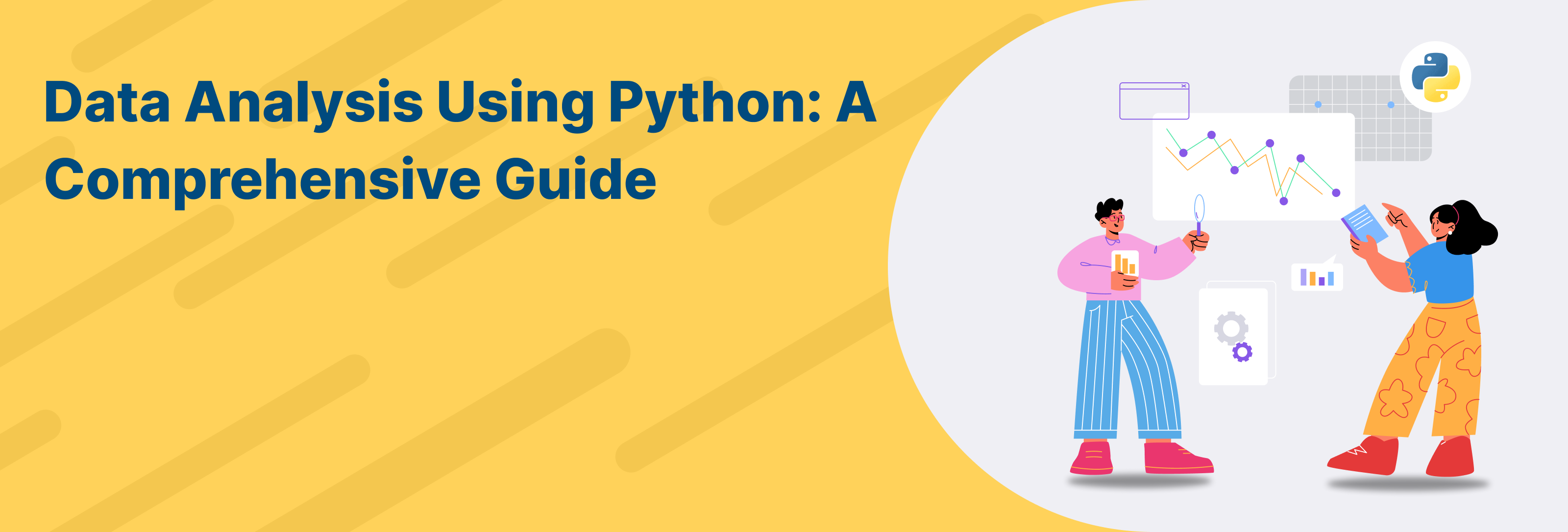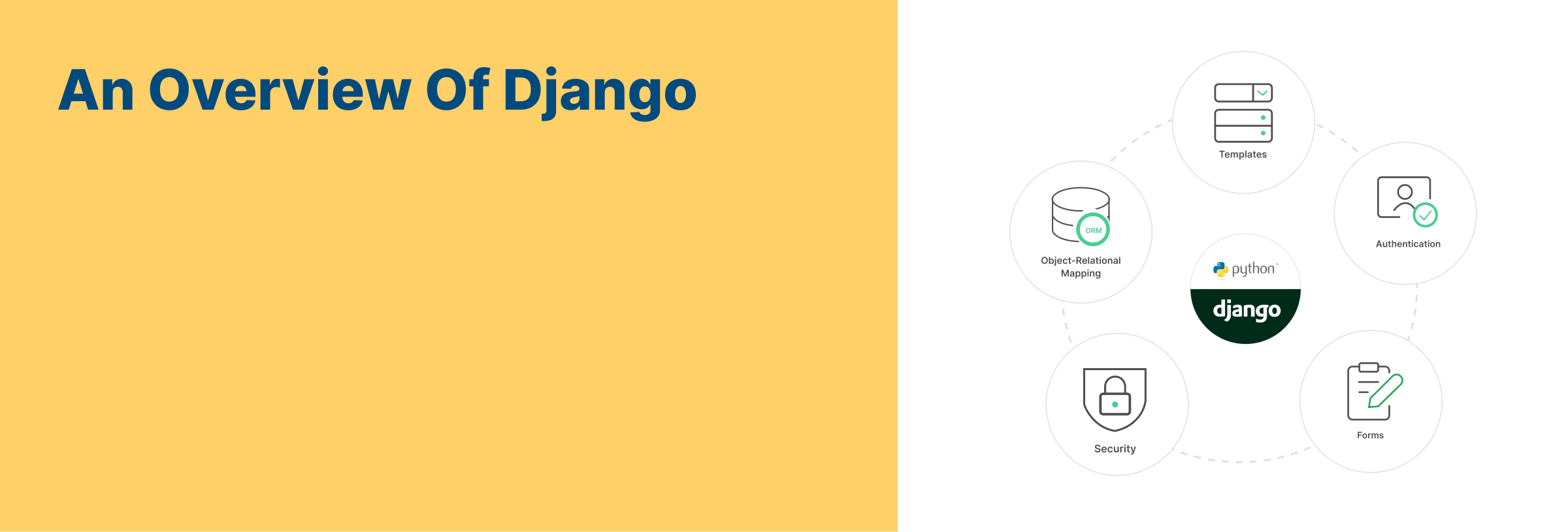Data Analysis Using Python
In today’s data-driven world, the ability to analyze and interpret data is becoming increasingly valuable. Python, with its simplicity and powerful libraries, has emerged as a popular choice for data analysis. In this blog post, we will explore the fundamentals of data analysis using Python, covering topics such as data manipulation, visualization, and statistical analysis.
Why Python for Data Analysis?
Python has several advantages that make it well-suited for data analysis tasks:
- Ease of Learning: Python’s syntax is simple and easy to understand, making it accessible to beginners.
- Rich Ecosystem: Python has a vast ecosystem of libraries such as Pandas, NumPy, and Matplotlib, which provide powerful tools for data analysis.
- Versatility: Python is a versatile language that can be used for various tasks, including web development, automation, and scientific computing.
- Community Support: Python has a large and active community, which means there are plenty of resources and tutorials available for learning data analysis.
Getting Started with Data Analysis in Python
To begin with data analysis in Python, you’ll need to install Python and a few libraries. Here’s a quick guide to getting started:
- Install Python: If you haven’t already, download and install Python from the official website (https://www.python.org/).
- Install Libraries: You’ll need to install the following libraries using pip, Python’s package manager:
-
- Pandas:
- Description: Pandas is a powerful data manipulation and analysis library for Python. It provides data structures like DataFrame and Series, which are designed for efficient data analysis.
- Installation: “pip install pandas”
- NumPy:
- Description: NumPy is a fundamental package for scientific computing in Python. It provides support for large, multi-dimensional arrays and matrices, along with a collection of mathematical functions to operate on these arrays.
- Installation: “pip install NumPy”
- Matplotlib:
- Description: Matplotlib is a plotting library for creating static, animated, and interactive visualizations in Python. It provides a variety of plotting functions to create different types of plots such as line plots, bar plots, histograms, and more.
- Installation: “pip install matplotlib”
- Seaborn:
- Description: Seaborn is a Python visualization library based on Matplotlib. It provides a high-level interface for drawing attractive and informative statistical graphics.
- Installation: “pip install seaborn”
- Pandas:
- Import Libraries: Once installed, import the libraries in your Python script or Jupyter notebook:
Data Manipulation
Data manipulation is the process of transforming and cleaning raw data into a format suitable for analysis. Pandas, a powerful library for data manipulation, provides various tools for this purpose. Here are some common operations:
- Filtering Data: Selecting rows or columns based on conditions.
- Sorting Data: Arranging data in a specific order.
- Grouping Data: Aggregating data based on certain criteria.
- Merging Data: Combining multiple datasets into one.
Statistical Analysis
Statistical analysis involves applying statistical methods to analyze data and draw conclusions. NumPy, along with its subpackage SciPy, provides functions for statistical analysis in Python. Here are some common statistical analyses:
- Descriptive Statistics: Calculating measures such as mean, median, and standard deviation.
- Hypothesis Testing: Testing hypotheses about the data using statistical tests.
- Correlation Analysis: Examining the relationship between variables.
- Regression Analysis: Modeling the relationship between dependent and independent variables
Data Visualization
Data visualization is an essential part of data analysis, as it helps in understanding the patterns and trends in the data. Matplotlib and Seaborn are popular libraries for creating visualizations in Python. Here are some common types of visualizations:
- Line Plots: Displaying data points connected by lines.
- Bar Plots: Representing data using bars of varying heights.
- Histograms: Showing the distribution of numerical data.
- Scatter Plots: Visualizing the relationship between two numerical variables.
Conclusion
Python offers a rich ecosystem of libraries that make data analysis accessible and powerful. In this blog post, we’ve covered the basics of data analysis using Python, including data manipulation, visualization, and statistical analysis. By mastering these concepts and tools, you can unlock valuable insights from your data and make informed decisions.