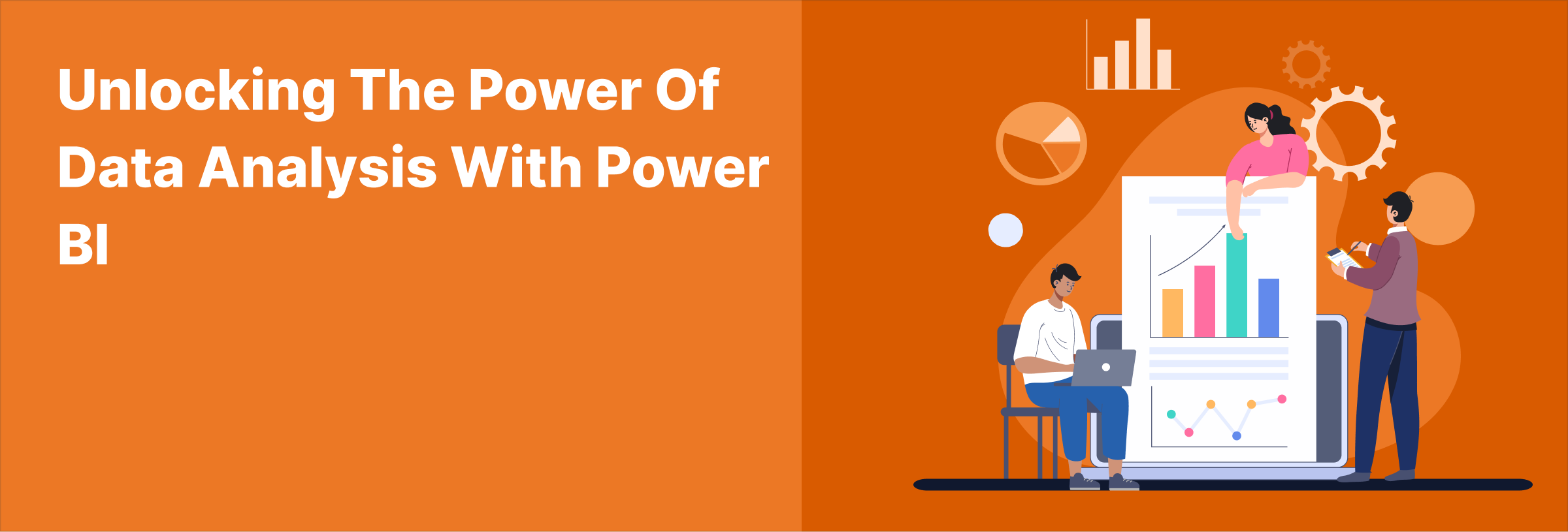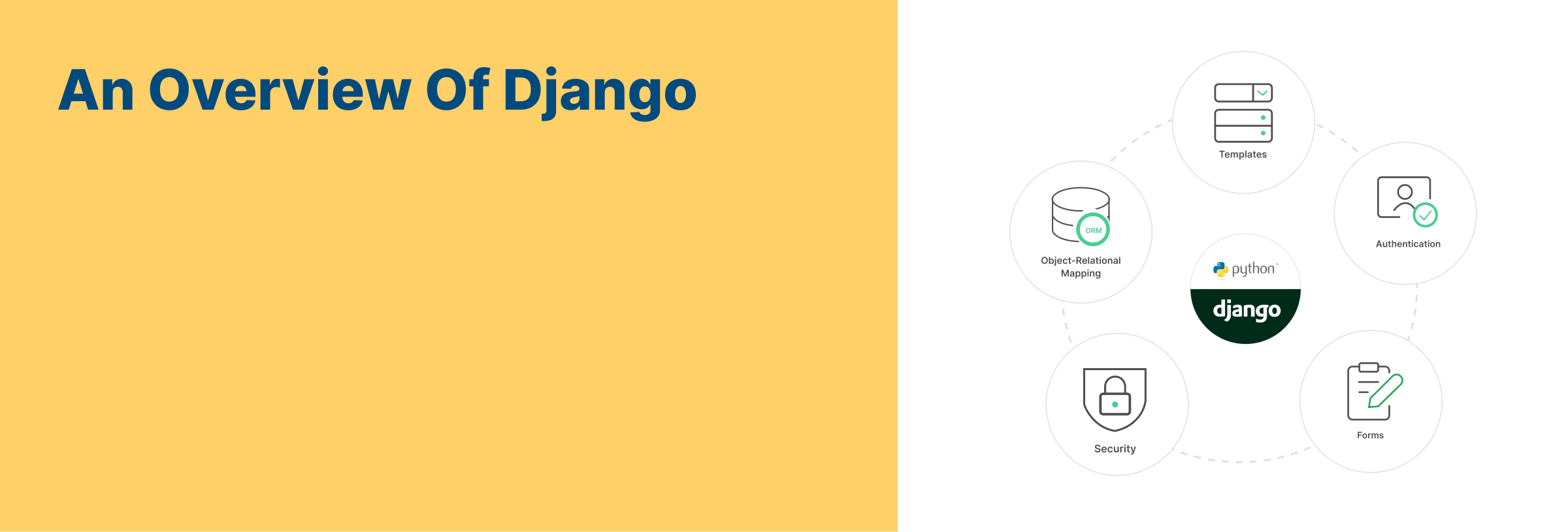Unlocking the Power of Data Analysis with Power BI
In today’s data-driven world, organizations rely heavily on data analysis to make informed decisions and gain a competitive edge. Microsoft Power BI is a powerful tool that enables users to visualize and analyze data, transforming raw data into actionable insights. In this blog post, we’ll explore the features of Power BI that make it an essential tool for data analysis.
1. Data Connectivity
Power BI offers a wide range of data connectivity options, allowing users to connect to various data sources such as Excel, SQL Server, Azure SQL Database, and many others. It also supports direct querying and importing of data, making it easy to access and analyze data from multiple sources.
2. Data Transformation
With Power BI’s data transformation capabilities, users can clean, reshape, and transform data to suit their analysis needs. Power BI provides a user-friendly interface for performing these tasks, making it easy for users to prepare their data for analysis.
3. Data Modeling
Power BI allows users to create relationships between different data tables, enabling them to perform complex analysis across multiple datasets. Users can also create calculated columns and measures using DAX (Data Analysis Expressions) to derive new insights from their data.
4. Visualization
One of the key features of Power BI is its powerful visualization capabilities. Users can create a wide variety of visualizations such as charts, graphs, maps, and tables to represent their data. Power BI also offers interactive features such as drill-down, filter, and slicer to further explore and analyze data.
5. Dashboards and Reports
Power BI allows users to create interactive dashboards and reports to visualize and share their insights. Dashboards can be customized with various visualizations and KPIs (Key Performance Indicators), providing a comprehensive view of the data. Reports can be published and shared with others, enabling collaboration and data-driven decision-making.
6. Natural Language Query
Power BI offers a natural language query feature, allowing users to ask questions about their data using everyday language. This feature uses AI (Artificial Intelligence) to understand the user’s query and provides relevant visualizations and insights based on the data.
7. AI and Machine Learning Integration
Power BI integrates with Azure AI and machine learning services, allowing users to incorporate advanced analytics and machine learning models into their reports and dashboards. This enables users to gain deeper insights from their data and make more accurate predictions.
8. Data Security and Compliance
Power BI provides robust data security and compliance features, ensuring that sensitive data is protected. It offers encryption, access controls, and compliance certifications to meet the security and privacy requirements of organizations.
Conclusion
Microsoft Power BI is a powerful tool for data analysis, offering a wide range of features to visualize, analyze, and gain insights from data. Its user-friendly interface, powerful visualization capabilities, and integration with AI and machine learning make it an essential tool for organizations looking to unlock the power of their data. Whether you’re a data analyst, business user, or data scientist, Power BI has the tools you need to turn your data into actionable insights.