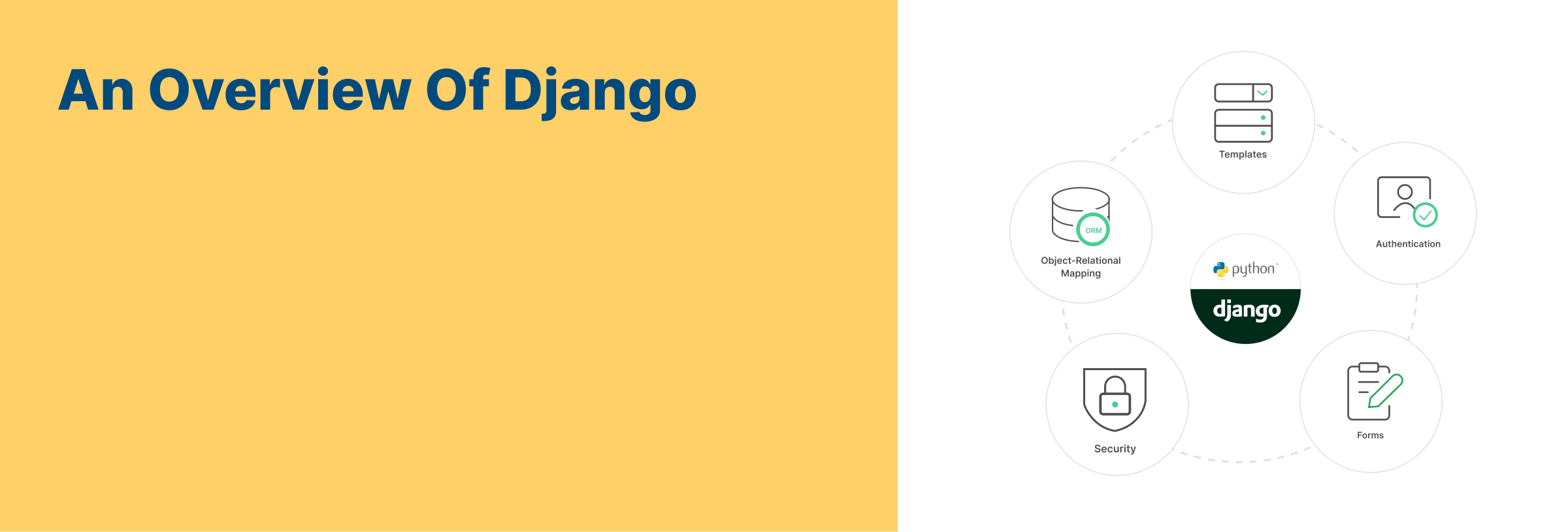In this tutorial, we will learn how to insert data into the MySQL Database using ajax,php & MYSQL without refreshing the page .
I have shared the basic and best example so that you can easily insert the data using Ajax, PHP and MySQL. I have explained step by step in a simple way . So that you can easily understand and implement easily
Insert Data Using Ajax in PHP
Before inserting data using ajax in php, you should have basic understanding of the following topics –
- HTML
- jQuery Ajax
- PHP
- MySQL
Before getting started, you have to create the following folder structure.
ajax-insert-data
|__db.php
|__ajax-code.js
|__php-code.php
|__index.php
Step-1: Create MySQL Database and Table
Create database and table with the following name –
Database Name = anyhow
Table Name = employees
Step 2 – Create MySQL Database Connection
Now, Create a MYSQL database connection with php by using the following details
- Hostname – localhost
- Database username – root
- Database password – empty
- Database name – anyhow
File Name = db.php
after creating a connection with database, the next step is
Step 3 – Write HTML Code to Create a Form
Now write the following HTML code to create a form to insert using the post method.
File Name= index.php
Explanation-
follow the given step to create an HTML form –
- When you create a html form you need to include jQuery CDN to use or execute jQuery ajax code
- After that you need to include your external ajax code file ajax-code.js In this file we will write ajax code which will insert data without reloading the page
- Form id must be ”employeesForm”
- Name of first name input should be =”first_name”
- Name of last name input should be =”last_name”
- Name of salary input should be =”salary”
- Button – we need to add a button to submit the form data.
Step-4 : Write Ajax code to Insert Data
File Name = ajax-code.js
Explanation
Now by following the steps given below, you can insert the data without refreshing the page.
- Now we will implement the submit event in the HTML form with the id #employeesForm
- Now we will submit the form data without reloading the page with e.preventDefault()
- Now we must send a post request and insert data into the database through php code.
- Now we must mention the URL php-code.php This URL contains PHP code.
- And we will display the success message and error message in the div id The id =#msg.
Step 5 – Write PHP Code to insert Data
File Name = php-code.php
Explanation
- First of all, Include the db.php for database connection
- Assign database connection $conn to the $db
- Get the first name, last name & salary using $_POST[] method
- Check the first name, last name & salary is empty or not using empty() method and if conditions
- If the first name, last name & salary is not empty then write the insert query within the if-block of statement.
- If insert query executed successfully then print the success message