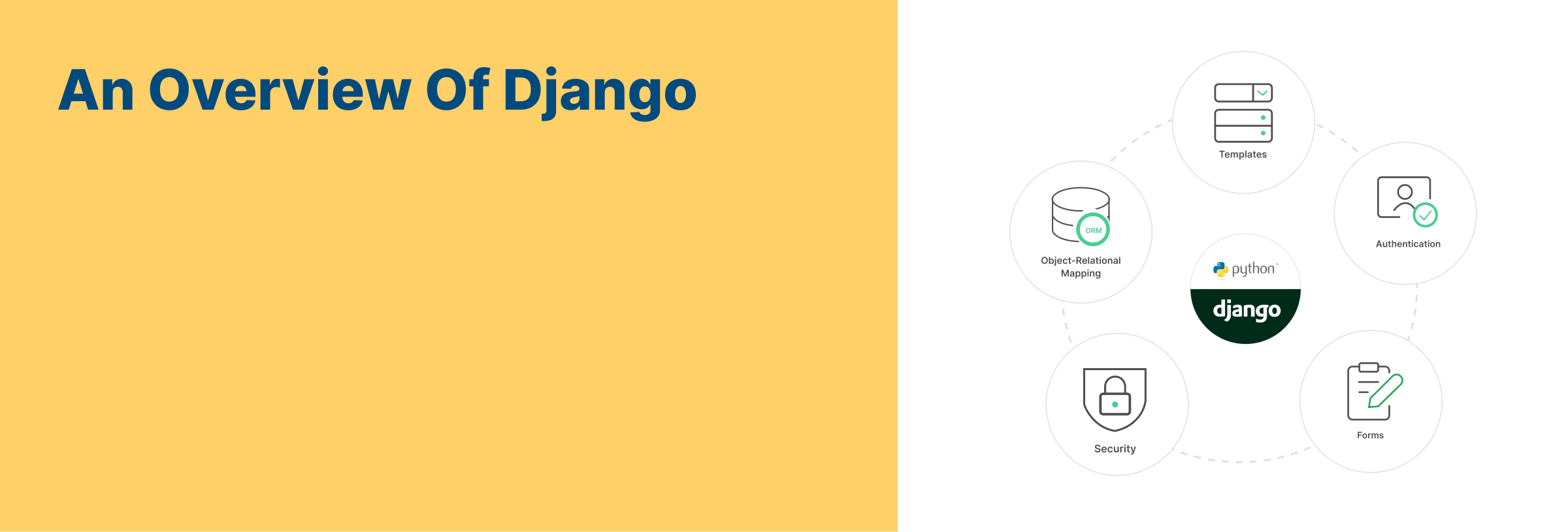A Comprehensive Guide to Django Development: Building Dynamic Web Applications
Introduction:
Django, a high-level Python web framework, has become a go-to choice for developers worldwide due to its simplicity, versatility, and scalability. With Django, building robust web applications, from simple blogs to complex e-commerce platforms, becomes an enjoyable endeavor. In this comprehensive guide, we’ll embark on a journey through Django development, covering everything from setup to deployment.
- Getting Started with Django:
- Installation: Installing Django via pip and setting up a virtual environment.
- Project Initialization: Creating a new Django project using
django-admin. - Project Structure: Understanding the basic structure of a Django project.
- Models and Databases:
- Designing Models: Defining data models using Django’s ORM (Object-Relational Mapper).
- Migrations: Generating and applying migrations to manage database schema changes.
- Database Configuration: Configuring different database engines like SQLite, PostgreSQL, or MySQL.
- Views and Templates:
- Views: Creating view functions to handle HTTP requests and generate responses.
- Templates: Designing HTML templates using Django’s template language and passing dynamic data to templates.
- URL Routing:
- URL Configuration: Mapping URLs to view functions using URL patterns.
- Including and Naming URLs: Organizing URL patterns and naming URLs for easy referencing.
- Forms and User Input:
- Form Creation: Building forms using Django’s form classes.
- Form Handling: Processing form submissions, validating data, and displaying form errors.
- Authentication and Authorization:
- User Authentication: Implementing user authentication with Django’s built-in authentication system.
- User Authorization: Restricting access to views based on user roles and permissions.
- Admin Panel:
- Django Admin Interface: Utilizing Django’s powerful admin interface for managing site content.
- Customizing Admin: Extending and customizing the admin interface to suit project requirements.
- Static Files and Media:
- Handling Static Files: Serving CSS, JavaScript, and image files with Django.
- Uploading Media Files: Managing user-uploaded files like images and documents.
- Testing and Debugging:
- Writing Tests: Creating test cases to ensure the reliability of Django applications.
- Debugging: Utilizing Django’s debugging tools and techniques for troubleshooting.
-
Deployment:
- Server Configuration: Configuring web servers like Nginx or Apache for serving Django applications.
- Deployment Platforms: Deploying Django applications to platforms like Heroku, AWS, or DigitalOcean.
- Continuous Integration/Continuous Deployment (CI/CD): Setting up automated testing and deployment pipelines.
Conclusion:
With Django, developers have a powerful toolkit at their disposal for crafting dynamic and scalable web applications. By following this comprehensive guide, you’ve equipped yourself with the knowledge needed to embark on your Django development journey. Whether you’re building a personal blog, an e-commerce platform, or a social networking site, Django empowers you to bring your ideas to life on the web.