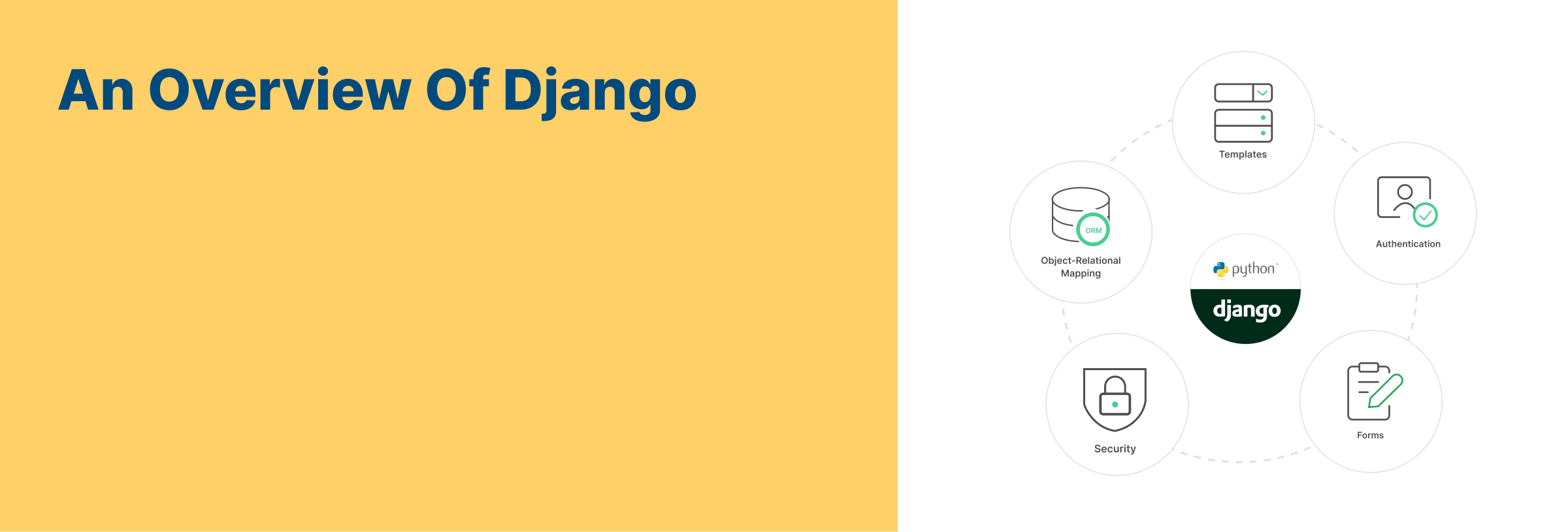Platform Supported: OpenCart 2.X, 3.X, 4.X & Magento 2.X
Exploring the different payment methods that POS offers!
It is crucial to carry out customer-centric transactions in your retail business. This fosters an efficient customer experience. Providing numerous payment methods is one of the most effective ways to ensure this. This article provides a brief on the different payment methods that SuperMax POS offers you.
Payment Process
The process is carried out in the following steps:
- After clicking on the Pay option, you will be directed to the modes of payment.
- You can find three distinct payment modes under Payment and Place Order.
- They are Split Payment, Cash, Credit/Debit Card and Custom.
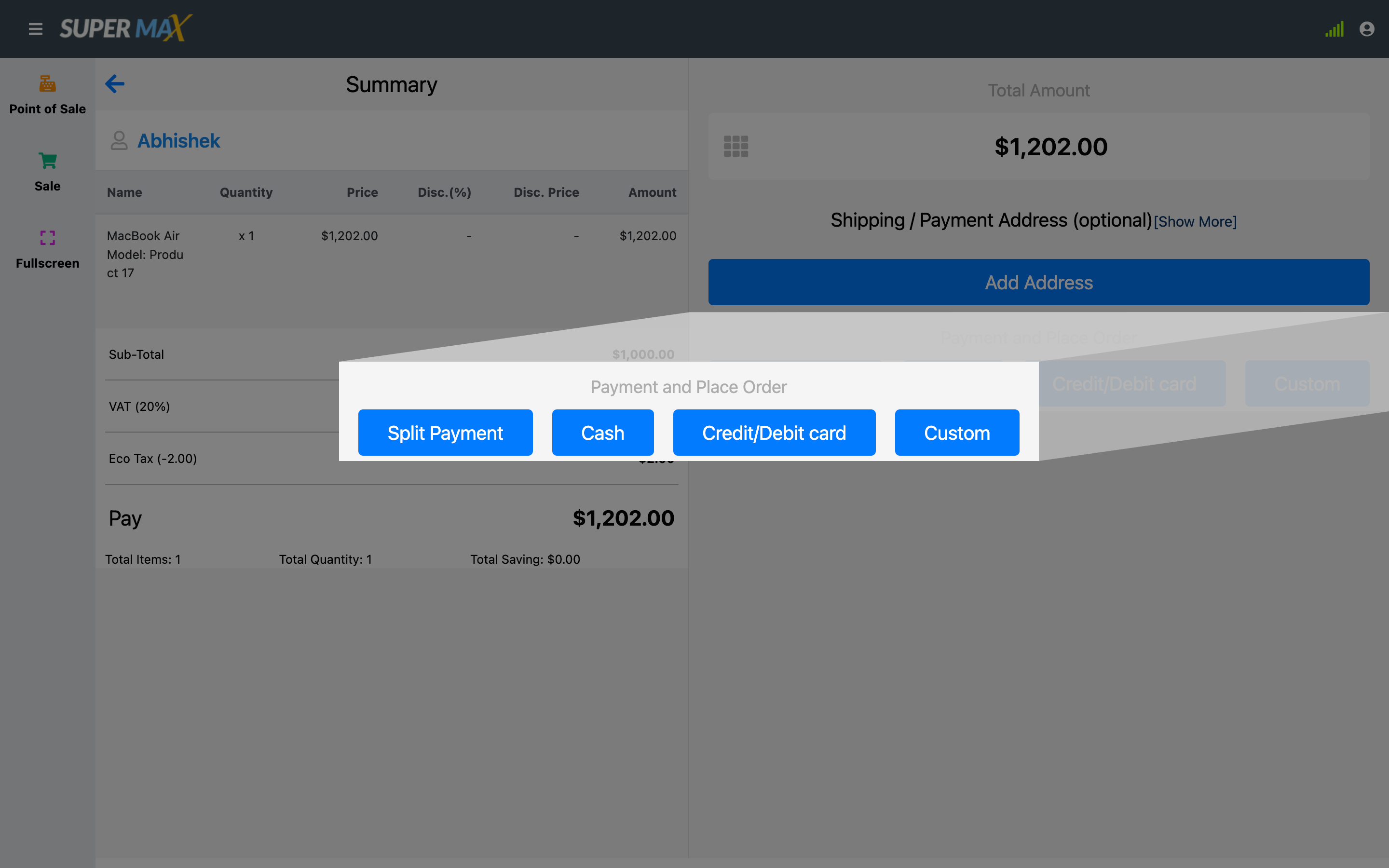
Let’s have a quick look at these payment modes.
Different types of payment methods
- Split Payment:
With this option, the POS user shall be able to provide the customer with the benefit of paying via two methods for a single transaction. It is up to the customer to pay via card, cash, or any other custom method. This is done in the following steps:
- Click on Split Payment. A dialogue box will appear with options that include payment via Cash, Card, and Custom Payment.
- The POS user must proceed with the Make Split option if they want to proceed with the transaction. Meanwhile, if the transaction will be discontinued on clicking the Remove Amount Split.
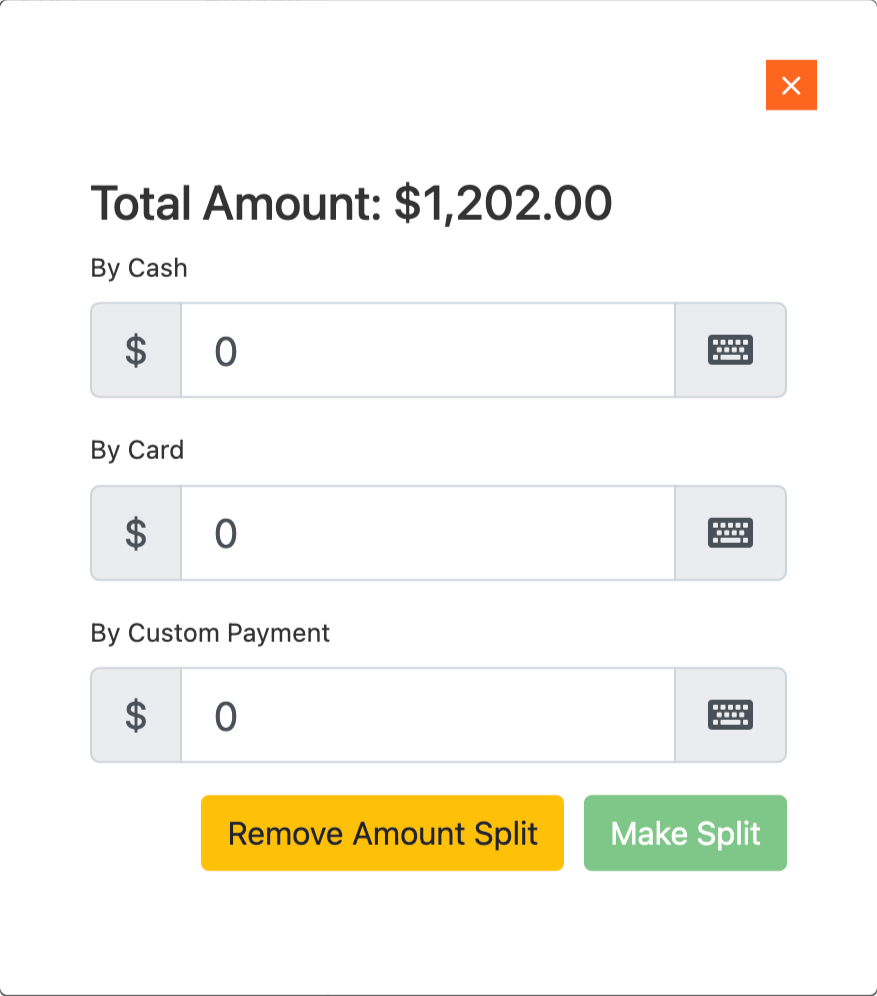
- Cash Payment:
To use the Cash Payment methods, the POS user can follow the below mentioned steps:
- Click on Cash. A confirmation dialog box will pop up, asking you to confirm the payment.
- Click on the YES button to proceed with the transaction and click no if you want to discontinue.
- Enter the total amount of cash being paid.
- You can add a comment.
- Place the order with Place Order
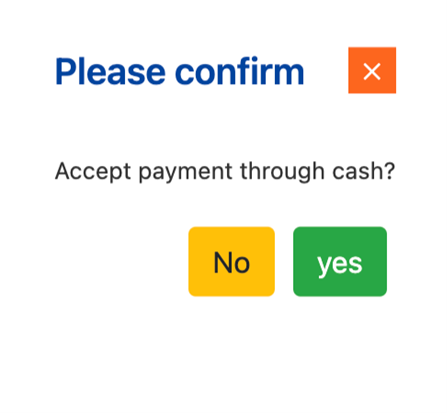
- Credit/Debit Card:
If the customer wants to pay with card, the POS user must select the Credit/Debit Card mode of payment. Click on Yes option. The transaction can be processed by adding any additional comments. Click Place Order to place the order.
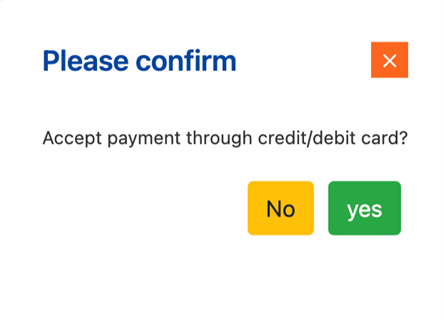
- Custom Payment:
The POS system has a Custom Payment method to accept payments by any other method except cash and card. The POS user can do this in the below-mentioned ways:
- Click on the Custom Payment method.
- Input the Payment Title.
- Select the order status and click on Submit.
- Click on Place Order after giving any comments, if any.
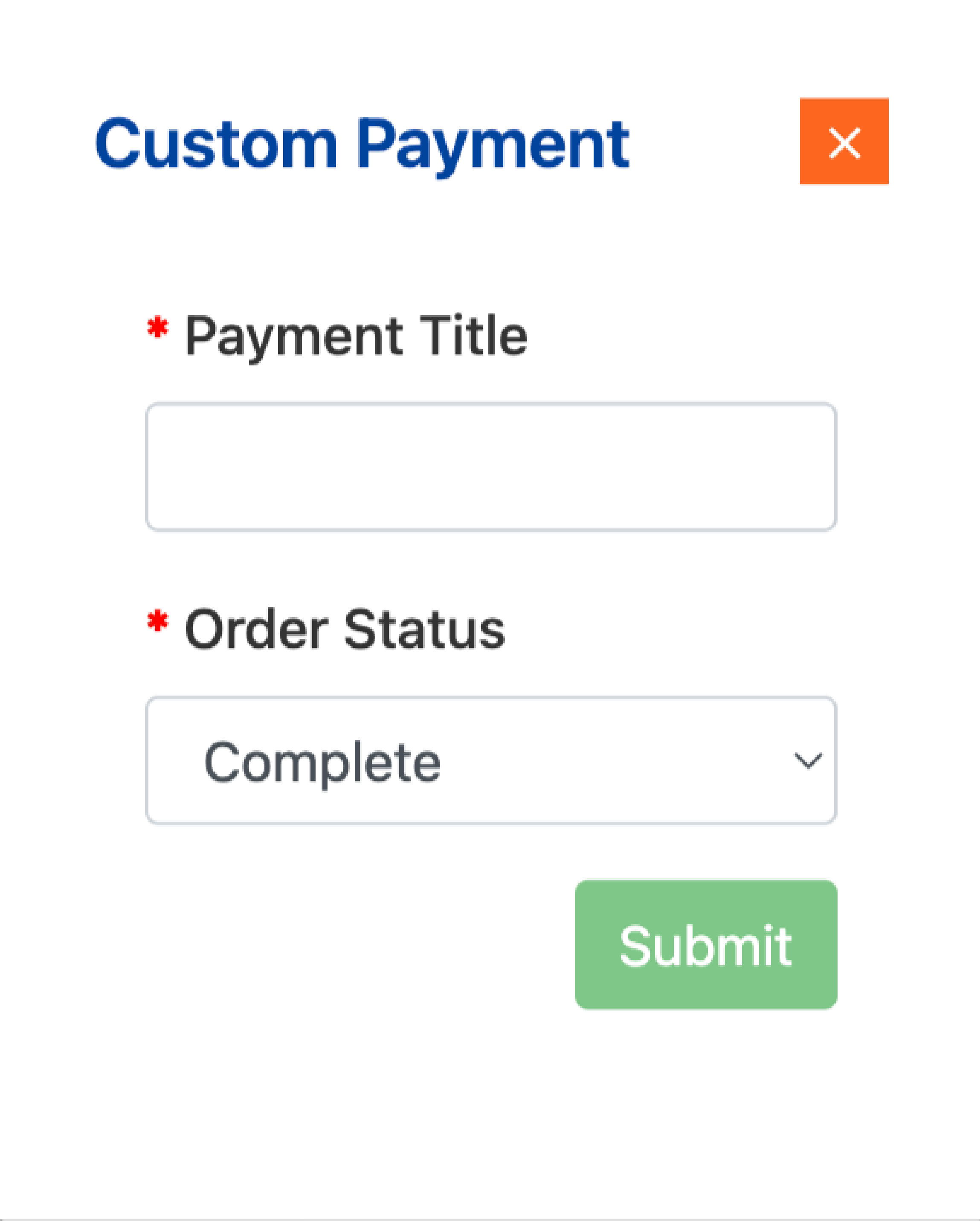
POS users can embrace a seamless payment method with OpenCart SuperMax POS. This provides their business with a competitive edge and meets the needs of the consumers.