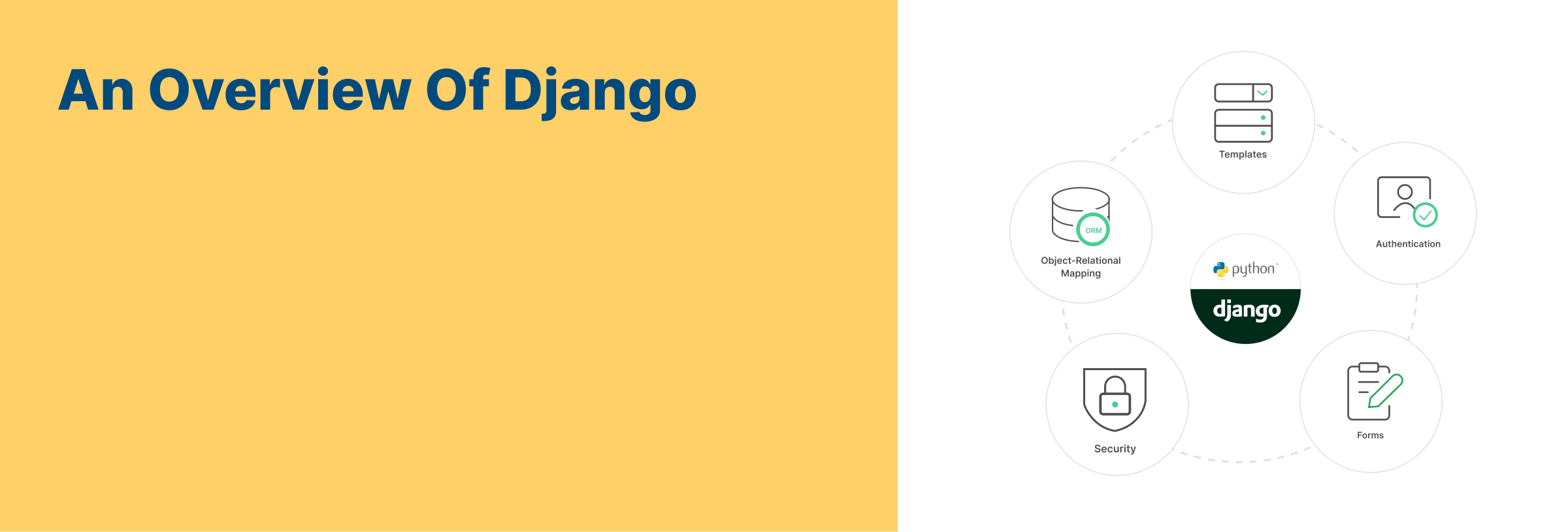Platform Supported: OpenCart 2.X, 3.X, 4.X & Magento 2.X
What are the contents of the product purchase list?
A product purchase list summary is a salient feature in any POS system. Comprehensive logged-in data facilitates the analysis and reports of customer information. The resultant summary of the products gives the POS a quick overview of the purchases. SuperMax POS strategically integrates its accounting software to present a seamless data summary of the payment.
The technical intricacies of the POS system are also well designed to handle the product information meticulously, along with the security measures. For a POS user to access, the following are the contents mentioned on the Summary portal.
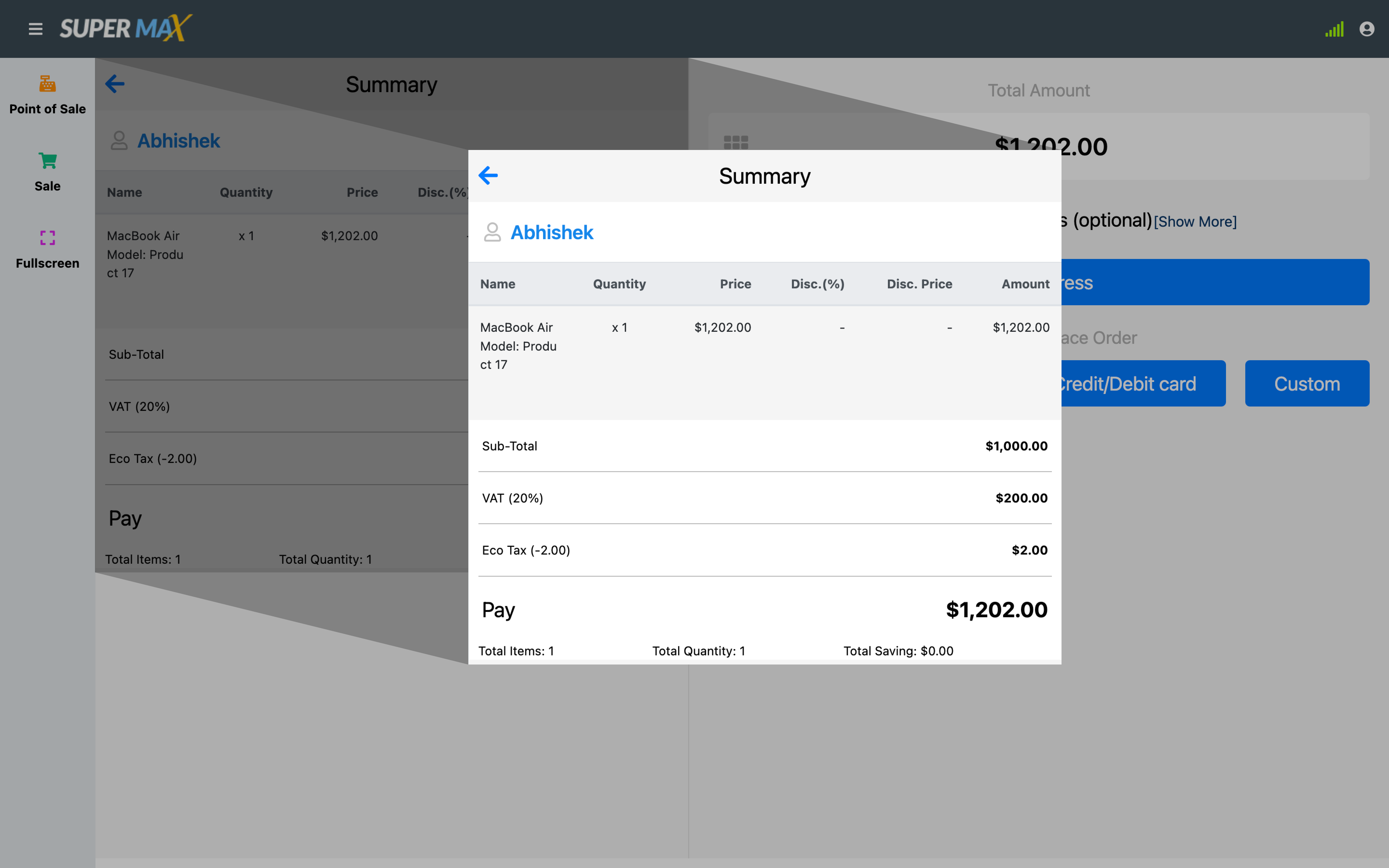
- The name of the Customer. The term Guest User is for new customers.
- The name of the product, quantity, discount percentage, discount price, and amount follows this.
- After all the details of the products are summed up, a sub-total icon shows up, after which there is addition of multiple taxes.
- These are the Sub-Total, VAT, and the Eco Tax.
- One can find the Pay icon, which shows the final amount that the customer has to pay.
- The bottom-most bar of the summary box shows the Total Items, Total Quantity, and Total Savings of the customer.
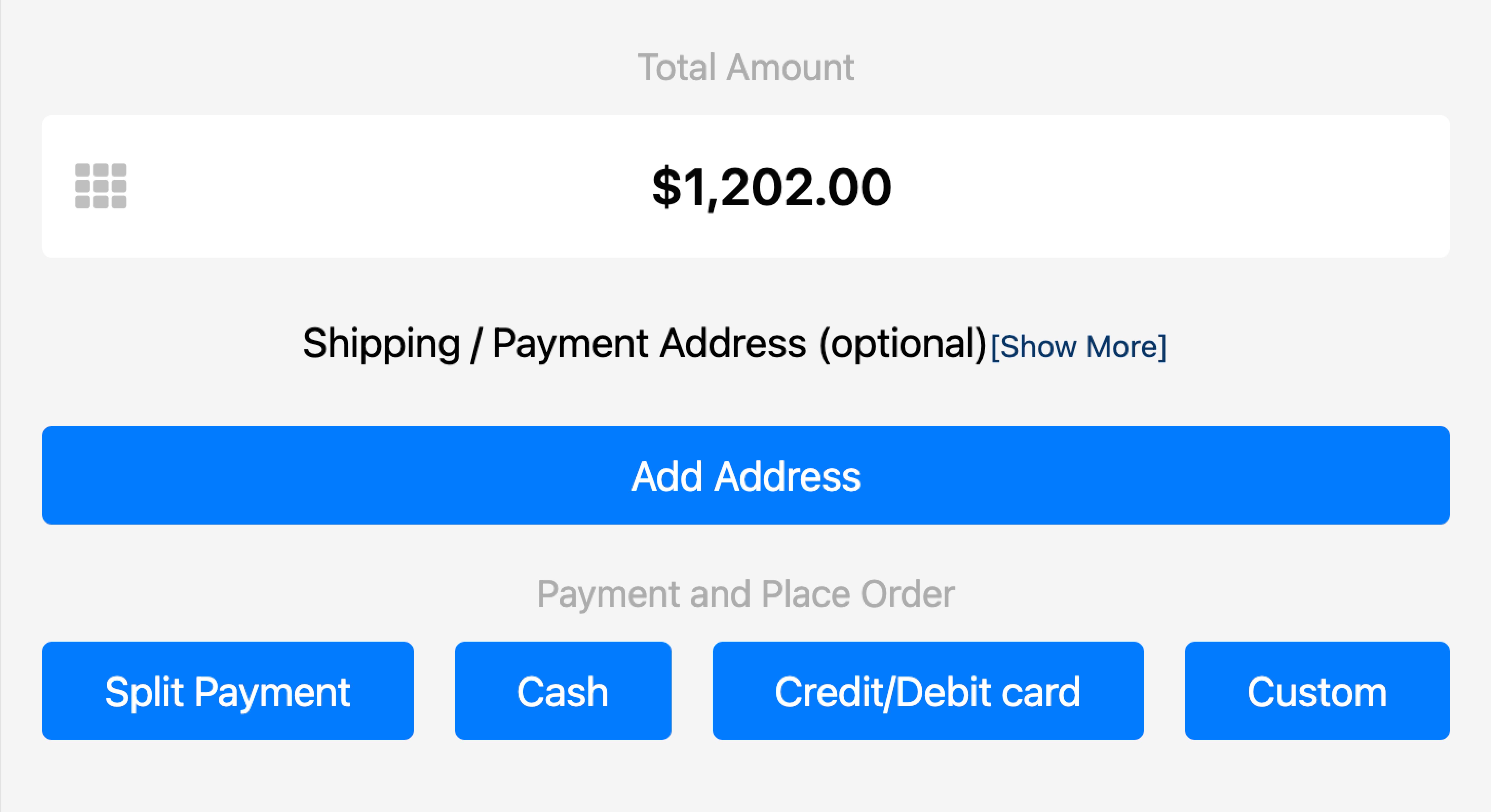
Note: The final product amount is displayed on the top of the screen. The payment process then follows this up. The Shipping and the Delivery Address is in the backend panel and hence can be controlled by the admin. However, this is an optional icon.